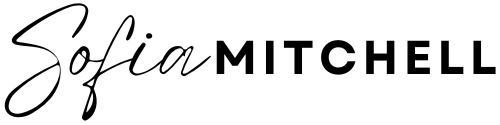Blogging Resources

Here is a list of the blogging resources I personally use that I have found to be super helpful in my blogging journey!
1. Legal Pages
Privacy policy, Disclaimer page, and Terms and conditions.
Legal pages are a MUST if you are going to have a blog!
You need to be protected at all times even if you think that nobody will come after a little nobody blogger.
Always, always, ALWAYS cover your bases!
These should be on your blog BEFORE your site goes live, that’s how important they are.
Amira from A Self Guru can help keep you covered and out of trouble! She is a lawyer and blogger who has created many different templates for bloggers to use.
Make sure you have at least the starter templates on your website BEFORE you launch!
Sign up here to get your templates!
2. Hosting through bluehost
If you want to monetize your blog, you need to have a self hosted site. It is much harder to monetize on a free platform.
My hosting is currently through Bluehost.
They have some very affordable options and I have honestly never had an issue with them. Their customer service chat has always been super helpful to me and they have always solved my issue in the same day.
I would totally recommend them for anyone who is just starting out on their blogging journey.
Below are the plans that they currently offer. I am currently using Choice Plus.
You can sign up here for Bluehost!
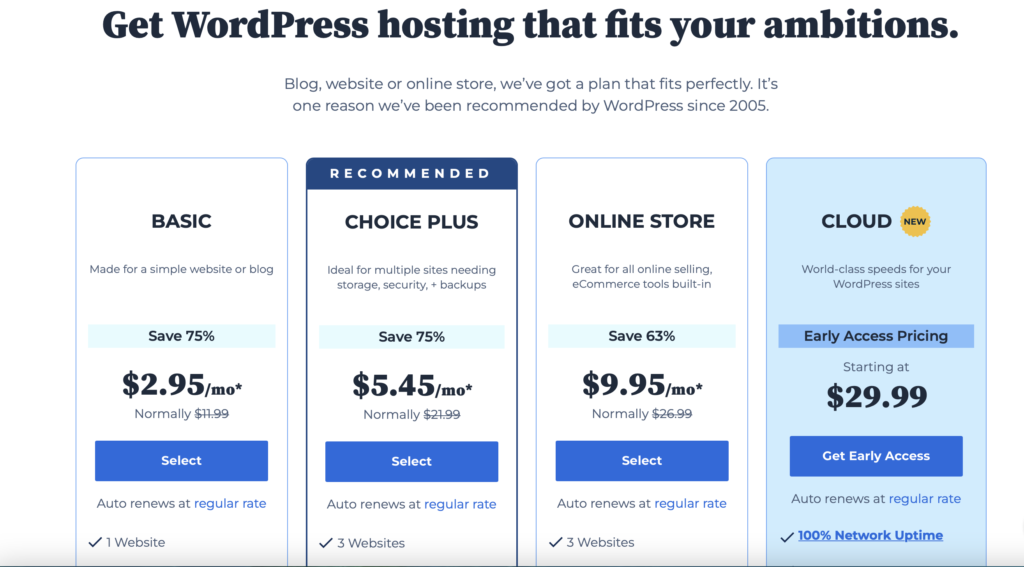
3. Canva for graphic design
If you are going to have a blog with graphics, you need to have Canva!
Canva is a graphic design tool that allows you to create any type of graphic you can think of.
Logos, social media posts, even printable templates, Canva is the place to go!
Plus, it’s FREE with the option to upgrade to Canva Pro later if you wish!
Most people will tell you that you do not need the Pro version, and can absolutely get away with using the free version.
You can sign up here for Canva!
4. Link In Bio
Getting people to your blog from your socials is vital!
Most socials have a “link in bio” where you can direct your followers to your blog or any other link you wish to send them to.
I am currently using Beacons for my bio links!
You can customize it to add all your socials and links in one place.
You can even sell your digital products from there as well.
The best part is that Beacons is free to start, and you can upgrade if you wish to add more features!
Sign up here for Beacons!